Member-only story
How to use Burp Suite Like a PRO?
Burp Suite is a powerful tool for web application security testing and one of the most popular tools in the industry.
In this article, we will guide you through the essential features of Burp Suite and how to use them like a pro.
By the end of this article, you will have a better understanding of how to leverage Burp Suite’s features to improve your web application security testing skills and find critical vulnerabilities that may have been overlooked.
Let’s get started!
#1 Perform Scans only to specific endpoints
The majority of us utilise the Burp Suite’s scanner feature to look for security holes. It’s crucial to make as little noise as you can while scanning, though.
Users of Burp Suite can scan particular endpoints.(s).
- Capture the request and submit it to the Intruder tab to accomplish this.
- Manually pick the endpoints to be scanned, then, to customise the scan type, right-click and select Scan defined insertion points.
- This boosts productivity while enabling you to scan a specific endpoint.
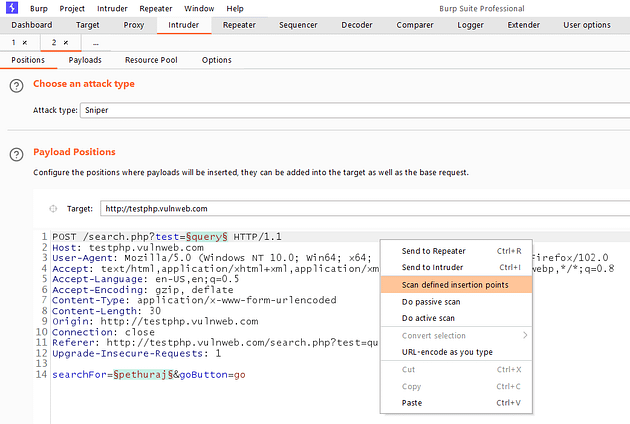
#2 Difference between Copy URLs in this Host and Copy links in this Host
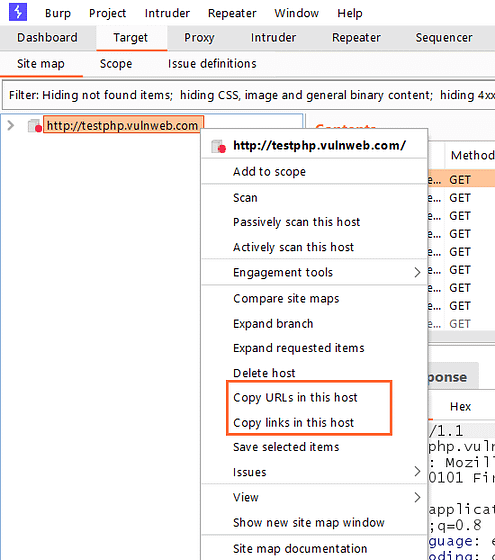
This feature allows users to copy the URLs and links from the Host.
But, what is the difference between copying URLs and links?
Well, it’s simple.
Copy URLs in this Host copy all the links found in the target, including links referencing third-party sites that are not in scope.
Copy links in these URLs copy only the in-scope URLs.
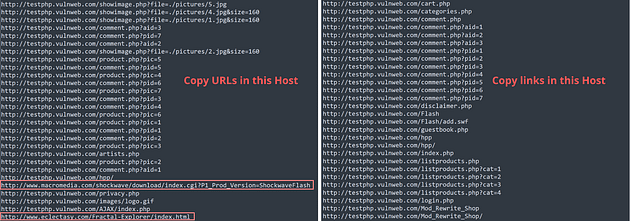
#3 Perform Directory fuzzing in Burp suite
Did you know that Burp Suite can also be used to perform directory fuzzing?
Select the…
